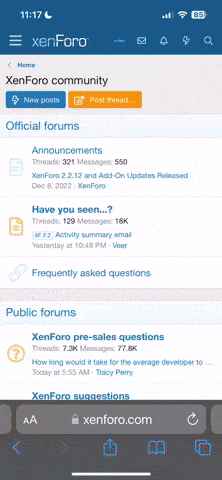Instant withdrawals from PayPal to FNB (First National Bank) in South Africa were not possible. PayPal withdrawals to FNB usually take a few business days to complete. However, the process may have evolved since then, so it's essential to check the most recent information on both PayPal and FNB websites for any updates regarding instant withdrawals or any changes in the withdrawal process.
To make a standard withdrawal from your PayPal account to your FNB bank account, follow these steps:
To make a standard withdrawal from your PayPal account to your FNB bank account, follow these steps:
- Log into your PayPal account: Go to the PayPal website and log in with your credentials.
- Link your FNB account: Make sure your FNB bank account is linked to your PayPal account. If it's not linked, you'll need to add it by providing your FNB account details.
- Initiate the withdrawal:
- Click on "Withdraw" or "Transfer Money" in your PayPal account.
- Choose the linked FNB bank account as the destination.
- Enter the amount you want to withdraw.
- Review the details and confirm the withdrawal.
- Wait for the transfer: Standard withdrawals usually take a few business days to process. PayPal will send the money to your FNB bank account, and you'll receive an email confirmation when the transfer is completed.